Create Variants for /NEWR/ABAP_COLLECTION_MANAGERN
Use transaction SE38 to set up
/NEWR/ABAP_COLLECTION_MANAGERN.On the ABAP: Variants - Initial Screen, enter
/NEWR/ABAP_COLLECTION_MANAGERNin the Program field.Select Variant and click Create.
Follow the below steps to update the values:
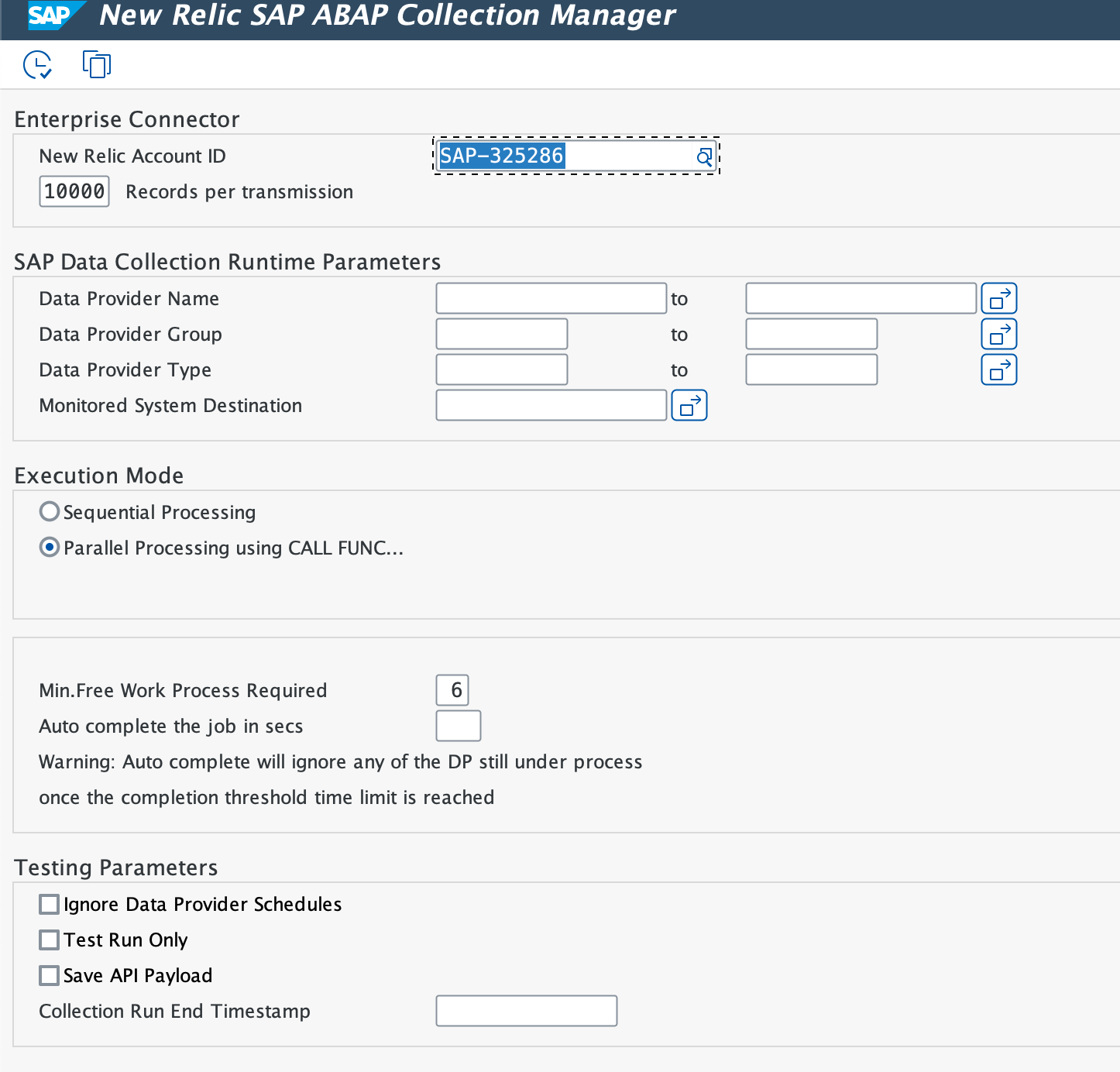
Create variants for RSBTONEJOB2
Use transaction SE38 to set up
RSBTONEJOB2.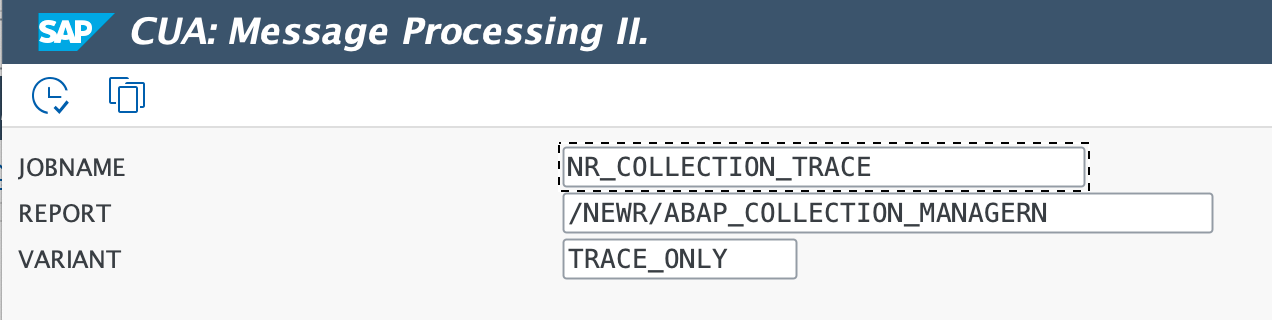
Create variants with the following values:
Variant Name
Job Name
Program
TRACE
/NEWR/ONE_COLLECTION/NEWR/ABAP_COLLECTION_MANAGERNIDOC
NR_COLLECTION_IDOC/NEWR/ABAP_COLLECTION_MANAGERNSYSTEM
NR_COLLECTION_SYSTEM/NEWR/ABAP_COLLECTION_MANAGERN
Schedule collection jobs
- Use transaction SM36 to schedule three jobs.
- Enter the job name for each job and set the Job Class to "C".
- Click Step, enter program name RSBTONEJOB2, and specify the variant for each job.
- Click Start Condition, set the start date and time, check Periodic Job, click Period Values, then Other Period, and enter 5 for minutes.
Job name | Program | Variant | Running frequency |
|---|---|---|---|
| RSBTONEJOB2 | TRACE | Every 5 minutes |
| RSBTONEJOB2 | IDOC | Every 5 minutes |
| RSBTONEJOB2 | SYSTEM | Every 5 minutes |